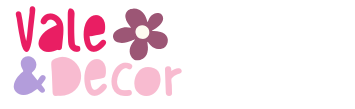Have you ever found yourself hunched over your kitchen table at 3 PM, neck aching and productivity plummeting, wondering why working from home feels so much harder than it should?
You’re not alone. As remote work has shifted from a temporary solution to a permanent lifestyle for millions, one truth has become crystal clear: where you work matters just as much as how you work.
The difference between a makeshift workspace and a thoughtfully designed home office setup isn’t just about aesthetics—it’s about your health, your focus, and ultimately, your career success. Yet here’s the surprising part: creating an environment that actually supports your best work doesn’t require a complete home makeover or a hefty budget.
Whether you’re cramming into a studio apartment corner or transforming a spare bedroom, the right work from home essentials can dramatically shift your daily experience. We’re talking about simple, affordable changes that address the real challenges remote workers face: back pain from poor ergonomics, eye strain from inadequate lighting, and the mental fog that comes from working in a space that doesn’t inspire focus.
In this guide, we’ll walk through the exact items and strategies that can transform any space into a productivity powerhouse—without breaking the bank. Because the truth is, you don’t need to spend thousands to work comfortably and efficiently from home. You just need to know which investments will give you the biggest return on your daily well-being and professional output.
Ready to discover how small changes can make a big difference in your remote work experience?
Why the Right Home Office Setup Matters

Think your workspace doesn’t affect your performance? Think again. The environment where you spend 8+ hours a day has a profound impact on everything from your posture to your paycheck—and the science backs this up.
Your Environment Shapes Your Mindset
Have you ever noticed how differently you feel walking into a cluttered room versus an organized one? Your brain processes environmental cues constantly, and a chaotic workspace sends signals that can increase stress hormones and decrease focus. When you invest in proper work from home essentials, you’re not just buying furniture—you’re creating psychological boundaries that help your mind shift into “work mode.”
Research from Harvard Business School shows that employees in well-designed workspaces are 38% more likely to feel engaged and 25% more productive. But here’s what’s interesting: these benefits aren’t reserved for expensive corporate offices. The same principles apply whether you’re working from a converted closet or a dedicated home office.
The Hidden Cost of Poor Ergonomics
Let’s talk about something most remote workers discover the hard way: your body keeps score. That temporary setup you’ve been meaning to improve? It’s probably costing you more than you realize.
Consider these eye-opening statistics:
- 54% of remote workers report increased back and neck pain since working from home
- Poor posture can reduce lung capacity by up to 30%, affecting your energy levels
- Inadequate lighting causes eye strain that leads to headaches in 68% of remote workers
But here’s the encouraging news: most ergonomic issues can be resolved with simple, affordable adjustments. A laptop stand that brings your screen to eye level, a chair that supports your lower back, or even a footrest can dramatically improve how you feel at the end of your workday.
Small Changes, Big Impact on Your Bottom Line
Here’s something your employer might not tell you: your home office setup directly impacts your career trajectory. When you’re comfortable and focused, you produce higher-quality work. When you’re distracted by discomfort or constantly adjusting your position, your performance suffers.
Think about it this way—if a $50 desk lamp prevents the afternoon headaches that used to derail your productivity, that’s money well spent. If an ergonomic mouse pad eliminates the wrist pain that made you dread opening your laptop, the return on investment is immediate and ongoing.
The Productivity-Comfort Connection
You might be surprised to learn that comfort isn’t just about feeling good—it’s about thinking clearly. When your body is properly supported and your workspace is optimized, your brain can dedicate more resources to the task at hand instead of constantly processing discomfort signals.
This is why creating an effective home office setup isn’t a luxury—it’s a strategic investment in your professional success. And the best part? You don’t need to renovate your entire home to see dramatic improvements in how you feel and perform during your workday.
Ready to discover which specific changes will give you the biggest bang for your buck? Let’s dive into the furniture essentials that can transform your workspace without emptying your wallet.
Budget-Friendly Furniture for Your Home Desk Setup

Let’s be honest—when you’re scrolling through Pinterest looking at those picture-perfect home offices with thousand-dollar desks and designer chairs, it’s easy to feel like a proper workspace is out of reach. But here’s the reality check you need: some of the most productive remote workers are thriving with setups that cost less than a fancy dinner out.
The Chair That Won’t Break Your Back (Or Your Budget)
Your chair is hands-down the most important piece of furniture in your home desk setup. You’re going to spend more time in it than your bed, so why settle for something that leaves you aching?
Here’s what to look for in a budget-friendly ergonomic chair:
- Adjustable seat height that lets your feet rest flat on the floor
- Lumbar support that follows the natural curve of your spine
- Armrests that can be adjusted or removed entirely
- Breathable fabric to prevent the dreaded “sticky back” syndrome
Top Budget Picks Under $150:
The IKEA Markus chair consistently ranks as the best value for money, offering solid lumbar support and durability that rivals chairs costing three times more. If you’re really tight on budget, even adding a lumbar pillow to your current chair can make a world of difference—we’re talking $15-25 for significant back relief.
Desk Solutions That Actually Fit Your Space
Think you need a massive executive desk to be productive? Think again. The best home desk setup is one that fits both your space and your workflow, not one that dominates your living room.
For Small Spaces:
- Wall-mounted desks fold down when not in use (starting around $60)
- Corner desks maximize awkward spaces that would otherwise go unused
- Compact writing desks provide just enough surface area without overwhelming tight quarters
For Shared Spaces:
- Console tables double as desks and storage when guests visit
- Floating shelves with brackets create an instant workspace that disappears when needed
- Kitchen islands with the right height can serve double duty
The Standing Desk Revolution (Without the Revolution-Sized Price Tag)
Standing desks have gotten a lot of buzz lately, and for good reason—they can help combat the health risks of prolonged sitting. But before you shell out $800 for a motorized standing desk, consider these wallet-friendly alternatives:
DIY Standing Desk Converters:
- Adjustable laptop stands paired with an external keyboard ($40-80)
- Desktop risers that sit on top of your existing desk ($60-120)
- Book stacks and boxes for the ultimate budget hack (free!)
The key is finding the right height where your elbows are at 90 degrees and your screen is at eye level. Don’t worry about getting it perfect immediately—you can always adjust as you figure out what works best for your body.
Storage Solutions That Keep You Sane
A cluttered desk equals a cluttered mind, but you don’t need expensive organizational systems to stay tidy. Smart storage is about maximizing vertical space and keeping frequently used items within arm’s reach.
Budget-Friendly Organization Ideas:
- Floating shelves above your desk for books and decorations
- Desk organizers made from repurposed containers or dollar store finds
- File folders in attractive colors to sort paperwork and keep surfaces clear
- Cable management clips to prevent the dreaded cord spaghetti under your desk
Making It Work in Any Room
Here’s something furniture stores won’t tell you: the “perfect” home office doesn’t exist. What matters is creating a dedicated workspace that signals to your brain (and your family) that it’s time to focus.
Whether you’re setting up in a spare bedroom, living room corner, or even a large closet, the principles remain the same. Choose pieces that serve multiple purposes, invest in comfort where you’ll spend the most time, and remember that functionality trumps aesthetics every single time.
Your future self will thank you when you’re working comfortably instead of constantly shifting positions or taking breaks to stretch out kinks in your back. Ready to move beyond furniture and explore the tech tools that can supercharge your productivity?
Essential Tech Tools That Boost Productivity

Ever been on a video call where you’re frantically adjusting your laptop angle while your voice echoes like you’re speaking from inside a tunnel? We’ve all been there. The truth is, your built-in laptop camera and microphone might be fine for casual family chats, but they’re not doing you any favors in professional settings.
The good news? You don’t need Hollywood-level equipment to look and sound professional. A few strategic tech upgrades can dramatically improve how you’re perceived by colleagues and clients—and boost your own confidence in the process.
Webcams That Make You Look Like the Professional You Are
Let’s start with a reality check: your laptop’s built-in camera is positioned at the worst possible angle unless you’re unusually tall. It’s shooting up your nose, creating unflattering shadows, and making you look less engaged than you actually are.
Budget-Friendly Webcam Features to Prioritize:
- 1080p resolution for crisp, clear video quality
- Auto-focus capability so you stay sharp even when you move
- Wide-angle lens that captures more of your workspace
- Low-light correction for those early morning or late evening calls
The Logitech C920 remains the gold standard for budget-conscious remote workers, typically priced under $70. It delivers professional-quality video that rivals cameras costing twice as much. For even tighter budgets, the C270 offers solid performance around $30.
Pro tip: Position your webcam at eye level—this simple adjustment instantly makes you appear more confident and engaged, regardless of which camera you’re using.
Microphones That Ensure You’re Actually Heard
Here’s something most people don’t realize: audio quality matters more than video quality in virtual meetings. People will tolerate a slightly pixelated image, but poor audio makes you seem unprofessional and difficult to understand.
Your Built-In Mic Problems:
- Picks up every keyboard click and background noise
- Creates that hollow, distant sound
- Forces you to speak unnaturally loud to be heard clearly
Affordable Audio Solutions:
USB Microphones ($50-100): The Audio-Technica ATR2100x-USB offers broadcast-quality sound without the broadcast-level price tag. It’s plug-and-play simple but delivers crisp, clear audio that makes you sound like you know what you’re talking about.
Headset Microphones ($30-80): If desk space is limited, a quality headset combines excellent audio input and output. The HyperX Cloud II provides gaming-level audio quality that translates perfectly to professional calls.
Noise-Canceling Headphones: Your Sanity Saver
Working from home means dealing with distractions you can’t control—barking dogs, construction noise, or that neighbor who practices trumpet at 2 PM. Quality headphones aren’t just about better sound; they’re about creating a bubble of focus in a chaotic world.
What to Look For:
- Active noise cancellation that blocks low-frequency sounds like traffic or air conditioning
- Comfortable padding for extended wear without pressure points
- Long battery life so you’re not constantly hunting for charging cables
- Quick charge features for those “oops, they’re dead” moments
Budget Champions: The Sony WH-CH710N delivers impressive noise cancellation for under $90, while Anker’s Soundcore Life Q20 offers solid performance around $60. Both provide the focus-enhancing quiet you need without premium pricing.
External Keyboards and Mice: Small Upgrades, Big Impact
If you’re still pecking away on your laptop’s cramped keyboard and wrestling with a finicky trackpad, you’re making work harder than it needs to be. External peripherals aren’t luxury items—they’re productivity essentials that pay for themselves in comfort and efficiency.
Why Your Laptop Keyboard Is Holding You Back:
- Cramped key spacing leads to more typos and slower typing
- Limited key travel causes finger fatigue during long writing sessions
- Heat buildup from your laptop makes extended typing uncomfortable
Keyboard Options That Won’t Break the Bank:
Mechanical Keyboards ($60-120): The satisfying click and responsive feel of mechanical switches can actually increase your typing speed and accuracy. The Keychron K2 offers a premium typing experience with Mac and PC compatibility.
Wireless Comfort Keyboards ($25-50): Logitech’s MK540 combo provides a full-size keyboard with number pad plus an ergonomic mouse—perfect for spreadsheet warriors and data entry tasks.
Mouse Upgrades That Reduce Strain: Your wrist shouldn’t ache after a day of clicking and scrolling. An ergonomic mouse with proper support can prevent repetitive strain injuries that plague many remote workers.
Smart Shopping for Tech Essentials
Here’s a money-saving strategy most people miss: buy refurbished tech from reputable sellers. Many of these work from home essentials are barely used returns or previous-generation models that perform identically to newer versions.
Where to Find Deals:
- Manufacturer refurbished sections (often with warranties)
- Amazon Renewed for tested and certified pre-owned items
- Local electronics stores clearing previous inventory
Remember, the goal isn’t to have the newest or most expensive equipment—it’s to have reliable tools that help you do your best work without technical frustrations.
Ready to take your comfort to the next level? Let’s explore the accessories that can transform even the most basic setup into an ergonomic powerhouse.
Accessories That Upgrade Comfort Without Breaking the Bank

You know that moment when you realize you’ve been unconsciously hunching over your laptop for three hours straight? Your neck is stiff, your shoulders are screaming, and you’re wondering how something as simple as checking emails turned into a full-body workout. The solution isn’t necessarily a complete home office overhaul—sometimes it’s the small accessories that make the biggest difference.
Laptop Stands: The Game-Changer You Didn’t Know You Needed
Let’s address the elephant in the room: laptops weren’t designed for extended use. They’re portable computers that force you into awkward positions when used as primary workstations. But here’s the beautiful thing—a simple laptop stand can transform your setup from neck-straining nightmare to ergonomic dream.
Why Your Neck Will Thank You:
- Brings screen to eye level, eliminating the downward head tilt that causes “tech neck”
- Improves airflow around your laptop, preventing overheating and fan noise
- Creates space underneath for external keyboard and mouse storage
- Transforms any surface into a more ergonomic workspace
Budget-Friendly Laptop Stand Options:
Adjustable Aluminum Stands ($20-40): The Rain Design mStand offers sleek aesthetics and rock-solid stability. Its fixed angle works perfectly for most people, and the aluminum construction actually helps cool your laptop.
Portable Folding Stands ($15-30): Perfect for digital nomads or anyone who moves between workspaces. These lightweight options fit in your laptop bag and set up in seconds.
DIY Solutions (Under $10): Stack some books, grab a shoebox, or repurpose that cookbook stand gathering dust in your kitchen. The key is achieving the right height where your screen’s top is at or slightly below eye level.
Monitor Risers: Double Your Screen Real Estate
Working on a single laptop screen is like trying to cook in a tiny kitchen—technically possible, but unnecessarily frustrating. Adding an external monitor doesn’t have to mean expensive equipment; sometimes it’s about optimizing what you already have.
Creative Monitor Solutions:
- Use that old laptop as a second screen with software like Duet Display
- Repurpose a tablet with apps that extend your desktop
- Shop refurbished monitors from office liquidations—often 50-70% off retail prices
Monitor Risers That Do Double Duty: A good monitor riser doesn’t just elevate your screen—it creates valuable storage space underneath. Look for options with built-in drawers or compartments that can house your keyboard, notebooks, or office supplies.
Lighting Solutions That Save Your Eyes (And Your Sanity)
Ever notice how you feel more tired working in dim light, even when you’re not doing anything particularly strenuous? Poor lighting forces your eyes to work harder, leading to fatigue, headaches, and decreased productivity. The good news? Proper lighting is one of the most affordable upgrades you can make.
The LED Desk Lamp Revolution:
Modern LED desk lamps offer features that were unimaginable just a few years ago—adjustable color temperature, dimming controls, and energy efficiency that makes them practically free to operate.
Features Worth Prioritizing:
- Adjustable color temperature (warm light for relaxation, cool light for focus)
- Touch controls or easy-to-reach switches
- Adjustable arm and head for precise light positioning
- USB charging port to reduce cord clutter
Budget LED Champions: The TaoTronics LED Desk Lamp delivers premium features for under $30, while IKEA’s Forså offers clean Scandinavian design for even less. Both provide the focused, adjustable lighting that can dramatically reduce eye strain.
Quick Lighting Improvement Hacks:
- Position your lamp to the side of your dominant hand to prevent shadows while writing
- Use bias lighting (a strip of LED lights behind your monitor) to reduce contrast strain
- Face a window if possible, but use blinds to control glare
Footrests and Cushions: Small Comfort, Big Impact
Here’s something most ergonomic guides don’t mention: your feet play a crucial role in your overall comfort. When your feet aren’t properly supported, it creates a chain reaction of poor posture throughout your entire body.
Why Footrests Matter:
- Improve circulation by preventing legs from dangling
- Reduce pressure on the back of your thighs
- Encourage proper posture by supporting your body’s natural alignment
- Provide fidget relief for those who need to move to stay focused
Footrest Options for Every Budget:
Adjustable Footrests ($25-50): Look for options with height and angle adjustments. The ability to rock or tilt can provide the subtle movement that keeps you comfortable during long work sessions.
Inflatable Footrests ($10-20): Perfect for travelers or anyone with limited storage. These pack flat and inflate to provide customizable support wherever you work.
DIY Alternatives (Free): A sturdy shoebox filled with books, a small storage bin, or even a few stacked towels can provide the elevation your feet need.
Cushions That Actually Make a Difference:
Not all cushions are created equal. The cheap foam cushions from discount stores often flatten within weeks, but investing in quality support can transform an uncomfortable chair into something you actually want to sit in.
Types of Support to Consider:
- Memory foam seat cushions that contour to your body and return to shape
- Lumbar support pillows that maintain the natural curve of your spine
- Coccyx cushions with cutouts that relieve tailbone pressure
The $20 Comfort Upgrade: A quality lumbar pillow can often solve back pain issues that you might think require a new chair. Look for options with adjustable straps that stay in place and breathable covers that won’t make you sweaty.
Wrist Rests: Preventing Tomorrow’s Problems Today
If you spend significant time typing or using a mouse, wrist support isn’t optional—it’s preventative healthcare. Carpal tunnel syndrome and other repetitive strain injuries can sideline your career, but they’re largely preventable with proper support.
What to Look For:
- Gel-filled options that provide cushioning without being too soft
- Memory foam varieties that contour to your wrist shape
- Proper height that keeps your wrists in a neutral position
The key is finding the right balance—too much cushioning can actually worsen problems by encouraging poor wrist positioning.
Making Smart Comfort Investments
Here’s the thing about comfort accessories: the best ones solve specific problems you’re actually experiencing. Don’t buy a footrest if your feet are already comfortable, but don’t ignore neck strain just because a laptop stand seems like a small purchase.
Start with your biggest discomfort and work from there. Your body will tell you what needs attention—you just need to listen and respond with targeted solutions that fit your budget.
Ready to tie everything together and create a workspace that actually works for your life? Let’s explore the final touches that complete your work from home setup.
Final Tips to Complete Your Work from Home Set Up

You’ve got the furniture, the tech, and the comfort accessories—but here’s where many people stumble. They focus so much on the physical elements that they forget about the systems and habits that actually make a workspace functional. Think of this as the difference between having all the ingredients for a great meal and actually knowing how to cook.
Cable Management: Taming the Chaos Under Your Desk
Let’s be honest—there’s nothing quite as soul-crushing as crawling under your desk to untangle a mess of cables that somehow twisted themselves into impossible knots overnight. Poor cable management isn’t just an eyesore; it’s a productivity killer that makes simple tasks frustratingly complicated.
The Psychology of Organized Cables: When your workspace looks chaotic, your mind feels chaotic. Those tangled cables create a subtle but constant source of visual stress that impacts your ability to focus. Plus, there’s nothing professional about having to explain to clients why you’re disappearing under your desk mid-meeting.
Budget-Friendly Cable Solutions:
Under-Desk Cable Trays ($15-30): These mesh or solid trays mount under your desk and keep power strips and cable tangles completely out of sight. Your legs get more room, and your space instantly looks cleaner.
Cable Clips and Organizers ($5-15): Simple adhesive clips keep frequently used cables within reach without letting them fall behind your desk. Velcro ties work wonders for bundling longer cables that tend to create desktop spaghetti.
DIY Cable Management Hacks:
- Toilet paper tubes cut lengthwise make excellent cable guides
- Binder clips attached to desk edges keep charging cables accessible
- Bread ties from the kitchen work perfectly for bundling small cable groups
The 5-Minute Daily Reset: Here’s a game-changing habit: spend five minutes each evening organizing your cables and clearing your desk surface. This small investment creates a fresh start every morning and prevents the gradual accumulation of chaos.
Free Productivity Tools That Actually Make a Difference
Your work from home set up isn’t complete without the digital tools that help you stay organized and focused. The best part? Many of the most effective productivity apps won’t cost you a penny.
Task Management That Works:
Trello (Free): Think of it as digital sticky notes that actually stay organized. Trello’s board system lets you visualize your workflow, track project progress, and collaborate with team members without the complexity of enterprise software.
Why Trello Works for Remote Workers:
- Visual organization that matches how your brain naturally categorizes tasks
- Collaboration features that keep team projects on track
- Mobile apps that sync your work across all devices
- Template library for common workflows like content planning or project management
Notion (Free for Personal Use): This all-in-one workspace combines notes, databases, calendars, and project management. It’s like having a digital Swiss Army knife that adapts to your specific workflow needs.
Time Management Tools That Actually Help:
Pomodoro Timers: The Pomodoro Technique—working in focused 25-minute bursts followed by short breaks—is scientifically proven to improve concentration and prevent burnout. Free apps like Forest or Focus Keeper make this technique effortless to implement.
Why This Technique Works From Home:
- Creates artificial urgency that combats the endless time feeling of home-based work
- Built-in breaks prevent the marathon work sessions that lead to burnout
- Measurable progress gives you a sense of accomplishment throughout the day
Calendar Blocking for Deep Work: Use your existing calendar app to block time for focused work. Treat these blocks as seriously as you would client meetings—because your productivity is just as important as external commitments.
Creating Boundaries: The Invisible Part of Your Setup
Here’s something most home office guides completely ignore: the psychological boundaries that separate work life from home life. Without these invisible barriers, even the most perfectly equipped workspace can become a source of stress rather than productivity.
Physical Boundaries That Signal Work Mode:
The Ritual of Beginning: Create a simple routine that signals the start of your workday. This might be making coffee, adjusting your desk setup, or even just putting on “work clothes.” Your brain needs these cues to shift into professional mode.
Visual Separation Techniques:
- Desk lamp as a work signal—on means work mode, off means personal time
- Dedicated work clothes that you change out of at the end of the day
- Screen saver or desktop wallpaper that switches between work and personal themes
The End-of-Day Shutdown Ritual: Just as important as starting work is definitively ending it. Power down your work computer, organize tomorrow’s tasks, and physically step away from your workspace. This ritual tells your brain that work is over and personal time has begun.
Optimizing for Your Specific Work Style
Here’s where generic home office advice falls short—your perfect work from home set up depends entirely on how you actually work. Are you a morning person or night owl? Do you need complete silence or background noise? Do you think better while moving or sitting still?
Personalizing Your Environment:
For Visual Processors:
- Whiteboard or bulletin board for brainstorming and visual planning
- Color-coded systems for different types of work or projects
- Inspiring artwork or quotes within your line of sight
For Kinesthetic Learners:
- Standing desk options for movement throughout the day
- Fidget tools like stress balls or textured objects
- Walking meetings using wireless headphones
For Auditory Workers:
- Quality speakers for music or background noise
- Noise-canceling headphones for focused work sessions
- Voice recording apps for capturing ideas while multitasking
The 30-Day Optimization Challenge
Your work from home set up isn’t something you perfect overnight. Give yourself permission to experiment and adjust. Here’s a practical approach:
Week 1-2: Focus on the basics—comfortable seating, proper lighting, and essential tech Week 3-4: Add organization systems and productivity tools Month 2: Fine-tune based on what’s actually working in your daily routine
Questions to Ask Yourself:
- What time of day do I feel most focused?
- Which tasks drain my energy, and how can my environment help?
- What distractions consistently derail my productivity?
- How can I make my workspace more inspiring without being distracting?
Making It Sustainable Long-Term
The best work from home set up is one you’ll actually maintain. Avoid creating systems that require constant effort to upkeep. Instead, build habits and choose tools that naturally support your workflow without adding complexity.
Remember, your workspace should evolve with your needs. What works during a busy project sprint might need adjustment during planning phases. Stay flexible, keep experimenting, and don’t be afraid to change things that aren’t serving you.
Ready to put it all together and create a workspace that truly supports your best work? Let’s wrap up with the key takeaways that will guide your next steps.
Conclusion:
So here you are, armed with everything you need to transform that makeshift workspace into a productivity powerhouse. But before you start adding items to your cart, take a moment to pause and reflect: what’s the one thing about your current setup that bothers you most?
Maybe it’s the way your neck aches after video calls, or how you can never find the right cable when you need it. Perhaps it’s that nagging feeling that you’re not as focused at home as you could be. Whatever it is, that’s your starting point.
Small Steps, Big Transformations
The beauty of creating an effective home office setup lies in its simplicity. You don’t need to overhaul everything at once or spend thousands of dollars to see dramatic improvements. Remember, some of the most productive remote workers started with nothing more than a kitchen table and a laptop—just like you might be doing right now.
Start with one area that’s causing you the most discomfort or distraction. If your back is constantly sore, prioritize that ergonomic chair or lumbar support pillow. If you’re squinting at your screen, tackle the lighting situation first. Each small improvement builds momentum for the next, creating a ripple effect that transforms not just your workspace, but how you feel about working from home entirely.
The Investment That Pays Daily Dividends
Think about it this way: if you work from home 200 days a year, a $50 investment in work from home essentials costs you just 25 cents per day. When you frame it like that, can you really afford not to invest in your comfort and productivity?
But here’s what makes this even more compelling—these aren’t one-time benefits. Every day you work in a properly set up space, you’re preventing the fatigue, discomfort, and distractions that steal hours from your productivity. You’re investing in better focus, improved health, and ultimately, a more successful remote work experience.
Your Workspace, Your Rules
The most important thing to remember is that your ideal home office setup is uniquely yours. Don’t get caught up trying to recreate someone else’s Pinterest-perfect workspace. The best setup is the one that supports your specific work style, fits your actual space, and works within your real budget.
Your cozy apartment corner office can be just as productive as a sprawling dedicated room—sometimes more so, because you’ve thoughtfully chosen every element to serve your needs rather than fill space.
What’s Your Next Move?
Take a look around your current workspace right now. What’s the one change that would make the biggest difference in how you feel during your workday? Is it finally getting that external keyboard so you can raise your laptop screen? Adding a lamp so you stop straining your eyes? Or maybe it’s something as simple as organizing those cables that have been driving you crazy for months?
Whatever it is, commit to making that one change this week. Not next month when you have more time, not when you move to a bigger place, but this week. Your future self—the one who works comfortably and productively every single day—will thank you.
Share Your Success
Once you’ve started transforming your workspace, don’t keep the results to yourself. Share your favorite discoveries, your creative solutions, and even your mistakes with other remote workers who are on the same journey. The remote work community thrives on shared knowledge and mutual support.
What work from home essentials made the biggest difference in your daily routine? Which budget-friendly finds exceeded your expectations? Your experience could be exactly what someone else needs to hear to take that first step toward a better workspace.
The perfect home office setup isn’t a destination—it’s an ongoing journey of small improvements that compound into something remarkable. And that journey starts with a single decision to prioritize your comfort, health, and productivity.
Ready to get started?